Getting started
So, you would like to get started? In this post we hope to give you give you a brief explanation of the critical steps involved in consuming our data through our open API.
What you need to get started is an account that you can get by clicking the Sign in link at the top of this page and then Sign up now. Once you have accepted the Terms of Use and verified your email address you can use the top menu to add a subscription of the product Open API to your account.
Once that is achieved, you will need to fetch your subscription key that will be used in all your API-calls. You can find your subscription key by clicking your name and then profile in the top right corner of any page on this site. Here you can also generate a new key here should you feel the need for whatever reason.
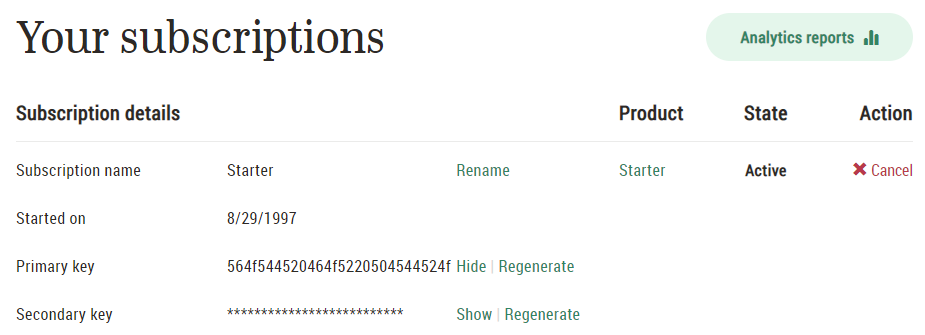
Next up you need to head over to APIs in the top menu and choose the latest version of either Product or Site. Once there you view the Open API definition of the API under API definition, you can try a request in your web browser, you can read a sample response and lastly at the bottom of the page you have code examples in a variety of programming languages.
Best of luck in your pursuits
The API team